What is Composite Indexes in SQL?
In the world of database optimization, creating indexes is a powerful tool to enhance query performance. A composite index involves multiple columns and allows the database engine to optimize queries involving those columns. The order of these columns within the index is crucial for optimizing specific types of queries.Scenario 1: Equality Searches
Consider a scenario where you frequently perform queries with equality conditions on the first column of a composite index. In such cases, placing the column with the equality condition first in the index proves beneficial.Example:
CREATE INDEX idx_composite_eq ON employees(department_id, salary);
In this example, the composite index "idx_composite_eq" is created on the "department_id" and "salary" columns of the "employees" table. If you often query for employees in a specific department with a certain salary, this index would be effective:
SELECT * FROM employees WHERE department_id = 5 AND salary = 60000;
The database engine can efficiently use the composite index because the first column aligns with the equality condition.
Scenario 2: Range Searches
Conversely, when dealing with range conditions, placing the column involved in the range condition first in the composite index yields better performance.Example
CREATE INDEX idx_composite_range ON products(price, category_id);
Suppose you frequently query for products within a specific price range within a particular category:
SELECT * FROM products WHERE price BETWEEN 50 AND 100 AND category_id = 3;
Here, the composite index "idx_composite_range" on "price" and "category_id" is advantageous. The index's structure supports efficient range searches because the first column aligns with the range condition.
Scenario 3: Mixed Conditions
In scenarios where queries involve both equality and range conditions, the column order should prioritize the equality condition column first.Example:
CREATE INDEX idx_mixed_conditions ON orders(customer_id, order_date);
Suppose you frequently query for orders from a specific customer within a given date range:
SELECT * FROM orders WHERE customer_id = 101 AND order_date BETWEEN '2024-01-01' AND '2024-12-31';
In this case, the composite index "idx_mixed_conditions" is effective. Placing the column involved in the equality condition ("customer_id") first allows the index to efficiently filter results based on the equality condition before evaluating the range condition.
Conclusion
Yes, The order of columns in composite indexes is not arbitrary; it directly influences the index's effectiveness in optimizing queries. Understanding the nature of your queries—whether they involve equality, range, or a combination of conditions—allows you to design composite indexes that cater to your specific use cases.
While doing SQL optimization, thoughtful consideration of column order in composite indexes is a strategic approach to boost database performance.
When you create your database schema and design indexes, always keep in mind the patterns of queries your application will execute, ensuring that your composite indexes are tailored to maximize efficiency and minimize query response times.
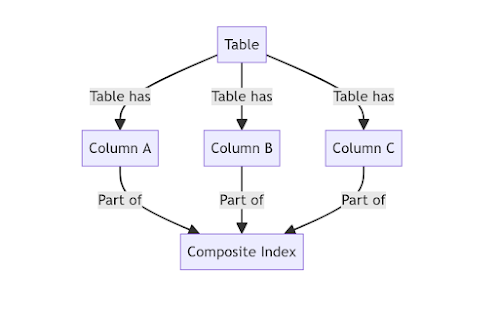
No comments:
Post a Comment